Easy Setup of CyberDojo on OS X Yosemite using Docker
Basically I followed instructions on this page Setting Up Your Own Cyber Dojo using Turnkey
- First get the 14.0-jessie-amd64-vmdk image from here.
- Extract the vmdk image from step 1.
- Also download Docker and follow the instructions to install Docker Toolbox http://docs.docker.com/mac/step_one/
- Step 2 will provide us with a VirtualBox. Setup a new linux box with the vmdk image
- In Virtual Box click on new and select Linux for Type and Debian(64 bit) for Version
- Click Continue
- Then choose the memory size. I left it at default
- Click Continue
- Select use an existing hard drive and select your image
- This will create a linux box and ask for you to select a password.
- Confirm password
- Use Docker to startup the virtual box you configured
- Start your service with $ service apache2 restart
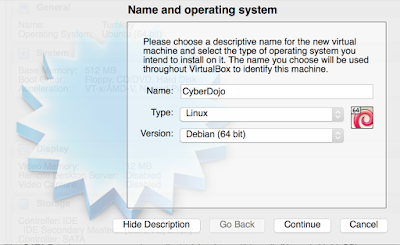



Comments
Post a Comment