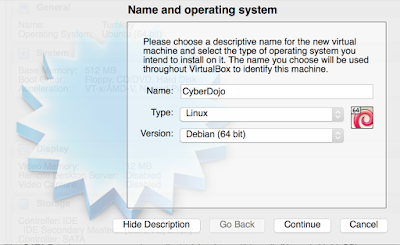Hacking Web App Security

As part of Bob Allen's Code Craftman Saturdays , we had Shanti Suresh present a hands on workshop at Pillar Technology's Forge 4.0 location in Ann Arbor . Her class shed some light onto what cool computer hackers mean when they say they are going to hack into a system. Bob Allen and Shanti Suresh For this workshop, which ran 5 keyboard hours we started with an introduction to the different terms such as Phase 1 : Introduction to security Shanti spoke about when and why security became an important aspect of application development and gave a brief overview of the following. Security Authentication Authorization Next we got down and dirty. Phase 2 : Setting up with Zap Using primarily two tools, WebGoat 6.0.1 and Zap ( beware of using Zap... it makes your computer vulnerable when connected to an external network or internet) we were able to do some sql injection and bypass security. We setup Zap to intercept traffic ...